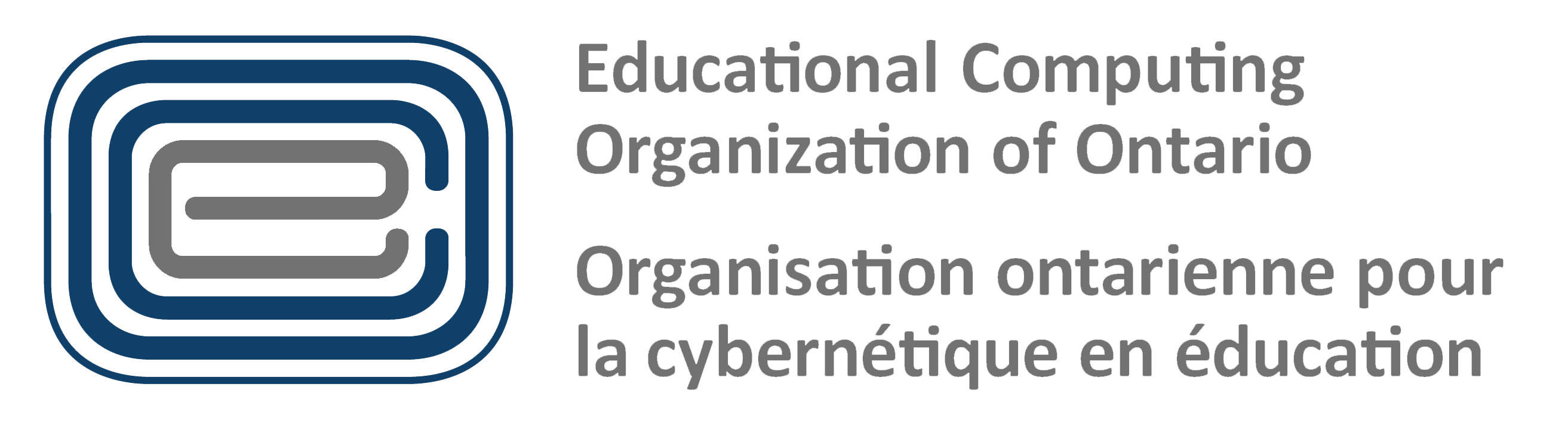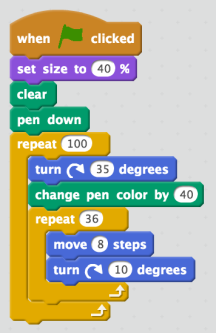Scratch is the right place for coding
This post by Jim Cash originally appeared on his blog on May 30, 2017.

Coding in education is once again gaining more and more popularity in education. There are now too many coding tools, online and device-based, to keep up with. There are so many choices now for students, teachers, or for anyone looking at using coding in education. Choice is great but it creates a new challenge for teachers – which tool(s) is best for my students?
But coding in education is special. It’s not just learning about loops, variables, objects and if…then statements. Coding to learn in education has a long history. But computer science and computer programming also has a long history. Often, they are getting mixed up and, I think, there is time and effort being wasted as a result.
Here are the terms again with an explanation as I see it:
- Coding to learn (constructionism)- the focus is on being creative, designing things, and learning concepts through the act of computer programming. Projects are coded in a social environment, ideas, problems, solutions are shared and discussed. The nitty gritty of the programming code itself is important, too, but not the primary focus.
- Learning to code (computer programming) – is a discipline and skill in which a human is creative and designing things, and puts together codes and symbols, in a logical, organized way, to instruct an electronic device what to do with input or data. The efficiency and structure of the code is paramount as is the program’s capability to complete the computing task(s).
Neither is better or worse than the other. And both overlap and are interrelated. The question I want to raise is: which one is the primary focus when students are coding?
Students are learning things through the act of programming when they code to learn. Students who are learning to code are learning to be adept at programming (e.g., good efficiency, algorithms, structure, design, readability, annotations, etc). I think BOTH will happen despite the focus, but I think educators need to think about focus all the time and understand why their students are spending time coding. I wrote about this a bit before in this post.
If the focus is coding to learn, then I think there are other considerations that must be made besides the focus. For example, is the tool students are using in sync with the focus? This is where I am seeing some time wasted. There are lots of educational coding tools available but there are few coding to learn environments. Lots of blockly or Scratch-like block code tools are great for providing options but often they are missing essential components that make the tool better as a learning and thinking tool. (Likewise, there are software development environments that are specifically designed to facilitate rapid application development and provide the essential tools a programmer needs.)
I freely admit that I am a Scratch chauvinist. I think that the Scratch environment, which continues to be free and has been online for many years, is the best place for students to be coding to learn. Why? Because it has built-in features that support tinkering, creativity, sharing, discussion, remixing, experimentation, exploration. It was designed from the beginning to allow for:
|
Scratch script featuring coloured code bricks |
tinkering and playing – the coloured code bricks are inviting to children, like LEGO they snap them together and try them out and see what happens. Bricks are groups according to their purpose, for example, blue bricks are for sprite movement or location, orange bricks for variable functions. |
|
Scratch Project with user uploaded images |
personalization – children can make their projects more interesting and meaningful by using their own images and sounds if they wish. Image files and sound files can be uploaded. Audio can also be recorded within Scratch if a microphone is available. Images can be edited within Scratch. |
|
Scratch – Remix Tree |
collaboration – Scratchers are not alone; they form a community of makers, tinkerers, artists, game designers, and so on. Projects can be shared and remixed by anyone in the community. Discussion boards are connected to each project and to every studio. |
In addition to these design principles, Scratch was developed to have a low floor, high ceiling and wide walls. This excerpt from Scratch: Programming for All explains these ideas: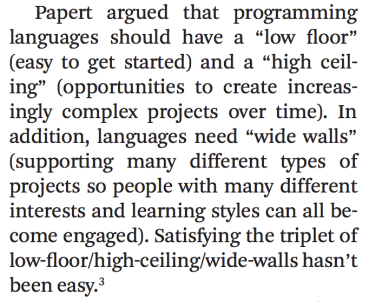
Finally, one of simplest, but most important, features of Scratch is that it is a cloud-based tool. Users can create and save their work in within Scratch environment. And, because it is a cloud tool, students can access and work on their projects from any computer simply by logging into their account. This facilitates quick and easy access; that means that long-term, project-based learning is supported. Research I have read, and my own work with students over the years, has shown that “one-off” or isolated experiences with coding has almost no impact on student thinking and problem-solving and it is not meaningful to students. I have witnessed students working on long-term projects in Scratch—they care deeply about what they are doing, they think about it between sessions, and they are continuously engaged in this balanced interplay between creativity (getting exciting ideas about what they want to do) and problem-solving (making the ideas come to life in Scratch).